SEO And Keyword Tool
The following article will explain what SEO and Keyword Tools are. It will explain about SEO, Keywords and Keyword Tools and how to use them. So without further ado let’s get started, shall we?
What Is SEO?
SEO stands for Search Engine Optimization. A fancy long word for what is basically quality control for the internet.
SEO is simply the activity of making sure that a website can be found by the search engines for words and phrases relevant to what the site is offering.
SEO uses Keywords, Titles, Links, Words in Links, Meta Data, Tags, etc, to get ranked in the search engines. This ranking means basically where the search engine will place your website in the search list, i.e. on page 1 or 2 … etc.
As an affiliate marketer, you are trying to get to page1 of Google so that when someone does a search that is relevant to your website you will the first one for them to click on.
To get to page 1 you will need to provide quality content, fresh content updated regularly and correct keyword placement and good SEO practices. This will ensure that you will get better ranking in the search engines.
What Is A Keyword?
A keyword is a word or a string of words that is used by search engines to find your website. It is the words you place in Google when you are doing a search for something.
For example, let’s say you want to find websites about “How to make money online”. You would type something like “make money online” into Google and hit the search button. That string of words, “make money online” would be a keyword. Whenever you or anyone else types a string of words into the search box, is typing in a keyword.
You check keywords for their attributes by using a keyword tool. That is it. They are not complex.
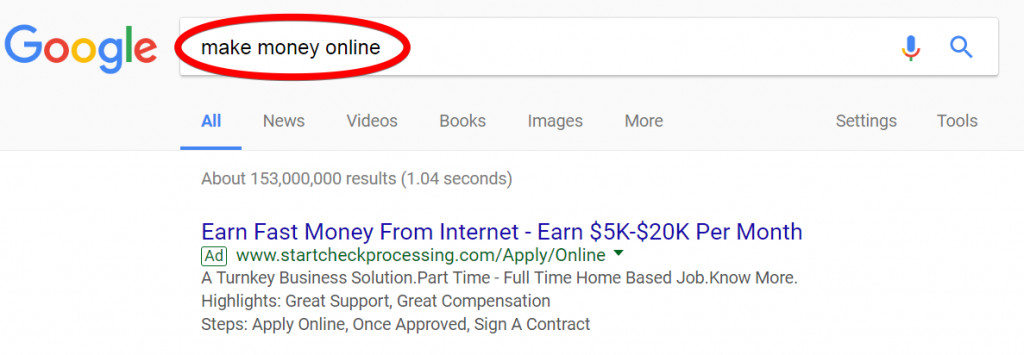
How To Use A Keyword
Using keywords in your article is critical to search engines being able to rank and find your website. The placement of keywords is critical as well. Put them in the wrong place in your article and you will be back to square one, the search engines not ranking you.
Ok, so where do they go? You can place keywords on your title, the first paragraph of your article, and in the Alt Text for images. You do not want to put too many keywords into one post/blog, as this is frowned upon by the search engines.
You will use a keyword tool to check what the search engines think of it, how many searches are done on it and what the competition is like on the same keywords.
What Is A Keyword Tool?
This is where you will get the details on how your keyword will perform. You use a keyword tool to see how many searches are done on it, what the search engines think of it and what the competition is like on the same keyword amongst other things. These are just the important ones.
So what does it look like? Well, the below images show what a result looks like in two different keyword tools. The first one is a pay for site called Jaaxy and the one below it is my free tool provided by Wealthy Affiliate, my hosting platform amongst other things (if you are interested in Wealthy Affiliate, follow this link). Please note that different software packages will be a little different in looks to other software packages out there, but the information is the same. For an in-depth review of Jaaxy Enterprise just follow this link.
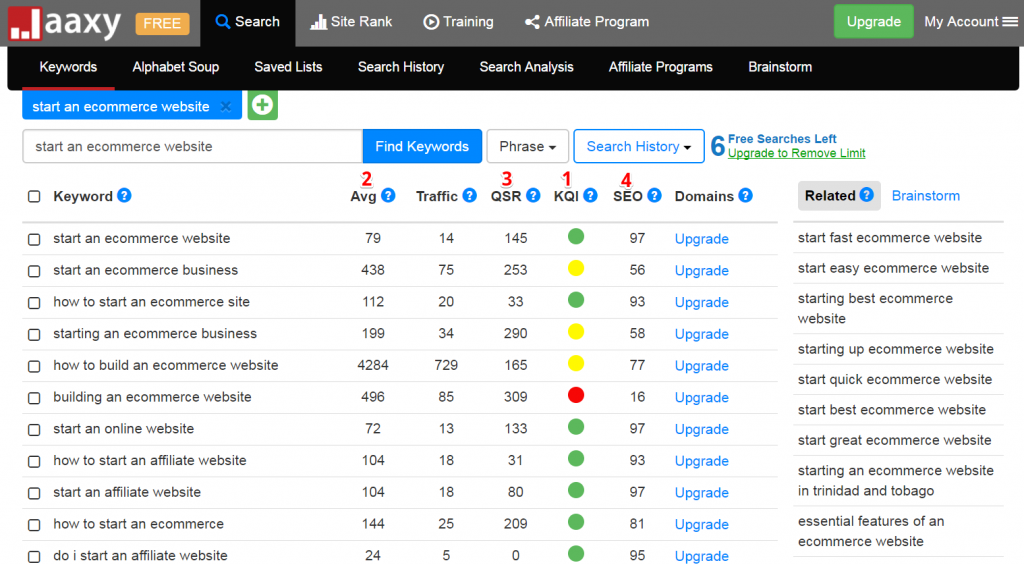
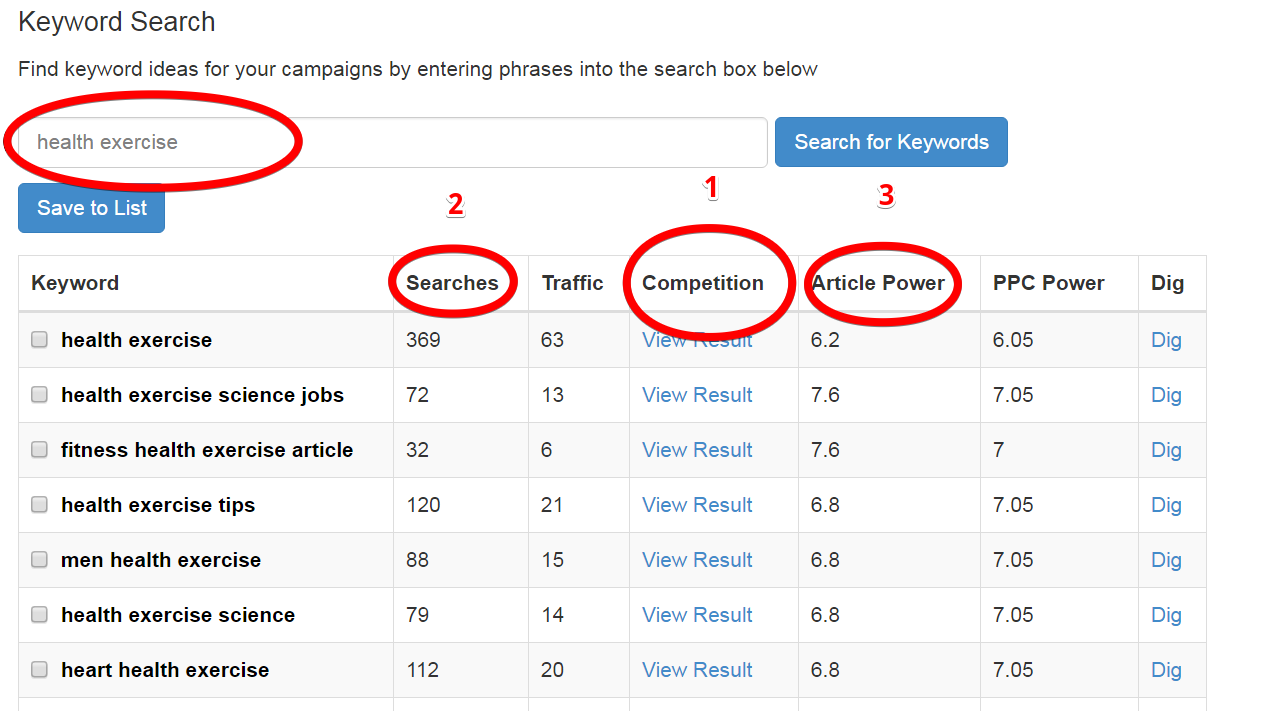
The red numbers shown in the images above are what I use as my level of importance. Other people will have different opinions on that. But more on that later. Right now let’s discuss what the information is telling us.
- Searches – The Searches column will show you how many searches were performed on the specified keyword by the search engines in the last month.
- Traffic – The Traffic column shows how many times the link was clicked in the last month.
- Competition – The Competition column shows you how many other sites, with the same keyword, are currently indexed by the search engines.
- Article Power – The Article Power column tells you the strengths of your article compared to others as determined by the search engines.
- PPC Power – The PPC Power (Pay Per Clicks), tells you the ranking system based on search volume, competition and cost per clicks.
- Dig – The Dig column allows you to perform a more in-depth search on the specific keyword selected. It will show more variations of that specific keyword.
Ok, so how do you use them you ask? Well, this is how I use them and the order in which I use them.
The Competition column has no range and shows the number of other sites on the internet using the same exact keyword. When using the keyword tool you are looking for numbers below 300. I personally try for numbers below 100. The lower the number the better results you will get in your ranking with Google.
The Searches column also has no range and shows the total number of times that keyword was used in a search in the last month. The higher the number the better. I look for numbers of 50 and above.
Article Power is a ranking system based on keyword competition, traffic, and other statistics. It has a range of 0 -10 with ten being the best. I always look for an Article Power of 8 or above.
The Traffic column tells you how many times the link that was brought up by the search, based on the keyword, was actually clicked on over the last month. There is no set number that is required here. The more the better but it is not much of a factor for me.
The Dig column is for extending your search for keywords. It takes the current keyword and brings up more variations that you could use for keywords. I do not use Dig very much as the original list usually gives me what I am looking for.
Do you want to try a Keyword Tool for free? Then go ahead and perform a search below. Just enter your keyword and hit the button. Go ahead and try it.
Final Thoughts
Well, that is it for keywords. I thank you for reviewing this article and I hope you found it useful for your needs. It is very important to have keywords in your content when you write and access to a Keyword Tool is absolutely necessary.
If you are interested in getting training in SEO and Keywords, then I can recommend Wealthy Affiliate. They offer a complete online business course and have a great and supportive community. So if you would like to learn more about keywords and SEO then click the link above and begin a new chapter in your life, you will not regret it.
If you have a question or a comment, please feel free to leave one below and I will gladly respond to you.





April 12, 2017 @ 1:20 pm
Thanks for the pictorial explanation of how to use the keyword tool and also what the numbers mean. There seems to be a lot of information there which can get a bit confusing. Can I ask how does the keyword tool actually work, does it show results from the entire internet? Can we choose to do searches by country? Lastly, do you know if this tool works for non-English keywords? Thanks for your answers in advance!
April 13, 2017 @ 9:59 pm
Hello Moon
Yes, the Keyword tool will show results from all over the internet. When u perform a search the Tool goes out and checks the website for relevant keywords and then displays this information to u. The Keyword Tool that I use does not allow for you to do a search by country. It might be available in a paid for Keyword Tool service. As far as foreign languages go, I have not had much luck with that. I have tried to find keywords in my home language (Afrikaans) but the results are pretty thin and most of them were gibberish. It may work better in another language but I have not tested that (as I do not know any other languages). 🙂 I hope this helps u out and thank u for reading my article.
Carl